This is still the best tool to work with tilemaps in Unity and I am very glad and impressed that you keep updating it. I used it a couple of years ago and now I am using it again for a new project in Unity 6.1
I have the issue with some seams showing between tiles when playing the game. In my previous project it was solved by checking the option to use a sprite atlas in the importer. But I see now that you have removed the option from newer versions.
Do you have any suggestion on what I could do instead to fix that problem? Thank you in advance, and awesome work!
Really excellent tool -- especially with custom importers. ST2U saves me time and headache daily. I paid for this and would do so again. Thanks for all the hard work, Seanba.
When I download and unpack the zip the file is a folder rather than a unity package, maybe the package is in the folder and I missed it? I didn't think so but maybe I missed it, hope this clarifies the problem better.
It appears to have some conflicts with the base Tile System in the latest Unity version. Should we still install the Unity Tile system when using this package?
Hi there. By any chance is your project on Github or some other place that I could take a look? It looks like you have SuperTiled2Unity (or parts of it) installed twice.
If I use the Grid collider setting in the Tsx Asset Importer, Colliders on tiles seem to be offset by (0.5, 0.5) when used with a TilemapCollider2D. If a tile is rotated in Tiled, this offset is rotated similarly. See the attached image showing the same tile in different orientations.
This doesn't seem to be an issue if I use the Sprite collider instead.
hello , thank u for this awesome tool , but i have a question : is there a way to make the colliders per tile instead of the polygons method? (I know that the latter is the more optimized approch but i need a way to make each tile have its own collider)
Download the latest Super Tiled2Unity zip file from GitHub or Itch.io
Put the zip file into your [ProjectRoot]/Packages folder
yeah... definitely works... when you cant even put zip files in packages tf you talking about? how do I instal this... why not put this in unity asset store like wtf
Hi there. I'm afraid I'm familiar with remote addressables. However, I just published a new version of ST2U (2.2.0) that no longer creates and manages it's own texture atlas inside imported tileset assets. Hopefully this makes your question obsolete.
Hi, would like to know if there is a way to reduce the png sizes generated by the Atlas Builder, since the images barely have anything in them. Most are imported couple 32x32 tiles and result in a massive image consuming space.
Hi there. For some time now the atlas builder has been causing more problems than it solves. The latest version (2.2.0) removes that atlas builder so you can better manage your assets. Hope this helps.
Hi there. Tiled2Unity is a great tool! It saves us massive amounts of time converting our game from Amiga to Unity!😊
We are using the latest versjon of ST2U (2.1.1), and I was wondering how to change the Sprite Sort Point of objects in an object layer. I looks like the objects all get Center as the Sprite Sort Point when exported, but since we are making an isometric game, it would be nice to be able to change the Sprite Sort Point to Pivot. Is that possible in any settings, or would I need to make a custom importer? :)
I'm using version 2.1.1, I find that every object in object layer is imported as a collider by default, which is fine for me.
But I see a post on 2021, which says "it(SuperTiled2Unity) will not automatically generate collision based on Objects".
I think what really happen in my Unity project is the actural fact - "In version 2.1.1, every object in object layer is imported as a collider by default". So the post must be outdated.
But I don't see anything about this on document.
So, I'm here just want to make sure that "In version 2.1.1, every object in object layer is imported as a collider by default".
I'm having problem with super-tiled2unity.v2.1.1! Always I close Unity and when reopen, I have problem with import txs files e doesn,t work anymore. It doesn't locate files and give the follow message:
Unknown error of type importing 'Assets/TiledLevels/TiledImported/tileset/automap-tiles.tsx': Failed to add object of type `SuperTileset`. Check that the definition is in a file of the same name and that it compiles properly.
Stack Trace:
at (wrapper managed-to-native) UnityEditor.AssetImporters.AssetImportContext.AddObjectToAsset_Injected(UnityEditor.AssetImporters.AssetImportContext,string,intptr,intptr)
at UnityEditor.AssetImporters.AssetImportContext.AddObjectToAsset (System.String identifier, UnityEngine.Object obj, UnityEngine.Texture2D thumbnail) [0x0000e] in <67d1ed7258bf49b19e780d91cc47c581>:0
at SuperTiled2Unity.Editor.SuperImportContext.AddObjectToAsset (System.String identifier, UnityEngine.Object obj, UnityEngine.Texture2D thumbnail) [0x00001] in D:\GitHubPrAnderson\MyCustomPackagesUnity\super-tiled2unity.v2.1.1\Editor\Importers\SuperImportContext.cs:43
at SuperTiled2Unity.Editor.TsxAssetImporter.CreateTileset (System.Xml.Linq.XElement xTileset) [0x00041] in D:\GitHubPrAnderson\MyCustomPackagesUnity\super-tiled2unity.v2.1.1\Editor\Importers\TsxAssetImporter.cs:58
at SuperTiled2Unity.Editor.TsxAssetImporter.ProcessTileset (System.Xml.Linq.XElement xTileset) [0x00001] in D:\GitHubPrAnderson\MyCustomPackagesUnity\super-tiled2unity.v2.1.1\Editor\Importers\TsxAssetImporter.cs:45
at SuperTiled2Unity.Editor.TsxAssetImporter.ImportTsxFile () [0x0001e] in D:\GitHubPrAnderson\MyCustomPackagesUnity\super-tiled2unity.v2.1.1\Editor\Importers\TsxAssetImporter.cs:40
at SuperTiled2Unity.Editor.TsxAssetImporter.InternalOnImportAsset () [0x00018] in D:\GitHubPrAnderson\MyCustomPackagesUnity\super-tiled2unity.v2.1.1\Editor\Importers\TsxAssetImporter.cs:33
at SuperTiled2Unity.Editor.SuperImporter.OnImportAsset (UnityEditor.AssetImporters.AssetImportContext ctx) [0x00065] in D:\GitHubPrAnderson\MyCustomPackagesUnity\super-tiled2unity.v2.1.1\Editor\Importers\SuperImporter.cs:71
And I install as a package, managed by Unity package manager. I really don't know what I can do now. I want to use Tiled + SuperTiled very much but, with this problem I can't!
hi there! i was wondering if this package provides a way to export tilemaps in a given unity scene to a file that can be opened in Tiled? basically Unity2Tiled haha
I have been doing all my mapping in unity, but some team members want to help with the mapping in Tiled. I need to export the work i currently have for them to use.
Unknown error encountered. Please report as bug. Stack track is in the console output.
Object reference not set to an instance of an object
Unknown error of type importing 'Assets/ThirdParty/super-tiled2unity/Samples/Overhead/Maps/Zoria Tileset/scraps.tsx': Failed to add object of type `SuperTile`. Check that the definition is in a file of the same name and that it compiles properly.
Stack Trace:
at (wrapper managed-to-native) UnityEditor.AssetImporters.AssetImportContext.AddObjectToAsset(UnityEditor.AssetImporters.AssetImportContext,string,UnityEngine.Object,UnityEngine.Texture2D)
at UnityEditor.AssetImporters.AssetImportContext.AddObjectToAsset (System.String identifier, UnityEngine.Object obj) [0x00001] in <2e279d988b9d4542841de511fbfdf8c2>:0
at SuperTiled2Unity.Editor.SuperImportContext.AddObjectToAsset (System.String identifier, UnityEngine.Object obj) [0x00001] in D:\Work\UnityWork\hl-client-unity\HerosLand\Assets\ThirdParty\super-tiled2unity\Editor\Importers\SuperImportContext.cs:38
at SuperTiled2Unity.Editor.AtlasBuilder.Commit (System.Single ppu) [0x001bd] in D:\Work\UnityWork\hl-client-unity\HerosLand\Assets\ThirdParty\super-tiled2unity\Editor\AtlasBuilder.cs:246
at SuperTiled2Unity.Editor.AtlasBuilder.Build (System.Single ppu) [0x00029] in D:\Work\UnityWork\hl-client-unity\HerosLand\Assets\ThirdParty\super-tiled2unity\Editor\AtlasBuilder.cs:88
at SuperTiled2Unity.Editor.TilesetLoader.BuildTileset (System.Xml.Linq.XElement xTileset) [0x00054] in D:\Work\UnityWork\hl-client-unity\HerosLand\Assets\ThirdParty\super-tiled2unity\Editor\Loaders\TilesetLoader.cs:101
at SuperTiled2Unity.Editor.TilesetLoader.LoadFromXml (System.Xml.Linq.XElement xTileset) [0x0005c] in D:\Work\UnityWork\hl-client-unity\HerosLand\Assets\ThirdParty\super-tiled2unity\Editor\Loaders\TilesetLoader.cs:41
at SuperTiled2Unity.Editor.TsxAssetImporter.CreateTileset (System.Xml.Linq.XElement xTileset) [0x0008a] in D:\Work\UnityWork\hl-client-unity\HerosLand\Assets\ThirdParty\super-tiled2unity\Editor\Importers\TsxAssetImporter.cs:62
at SuperTiled2Unity.Editor.TsxAssetImporter.ProcessTileset (System.Xml.Linq.XElement xTileset) [0x00001] in D:\Work\UnityWork\hl-client-unity\HerosLand\Assets\ThirdParty\super-tiled2unity\Editor\Importers\TsxAssetImporter.cs:45
at SuperTiled2Unity.Editor.TsxAssetImporter.ImportTsxFile () [0x0001e] in D:\Work\UnityWork\hl-client-unity\HerosLand\Assets\ThirdParty\super-tiled2unity\Editor\Importers\TsxAssetImporter.cs:40
at SuperTiled2Unity.Editor.TsxAssetImporter.InternalOnImportAsset () [0x00018] in D:\Work\UnityWork\hl-client-unity\HerosLand\Assets\ThirdParty\super-tiled2unity\Editor\Importers\TsxAssetImporter.cs:33
at SuperTiled2Unity.Editor.SuperImporter.OnImportAsset (UnityEditor.AssetImporters.AssetImportContext ctx) [0x00065] in D:\Work\UnityWork\hl-client-unity\HerosLand\Assets\ThirdParty\super-tiled2unity\Editor\Importers\SuperImporter.cs:71
Hi there. It looks like you copied Super Tiled2Unity into your project Assets directory. ST2U is now a package that works with Unity Package Manager. As such you need to copy it into your project's Packages folder. Hope that helps.
'Collider2D' does not contain a definition for 'compositeCapable' and no accessible extension method 'compositeCapable' accepting a first argument of type 'Collider2D' could be found (are you missing a using directive or an assembly reference?)
'Collider2D' does not contain a definition for 'compositeOperation' and no accessible extension method 'compositeOperation' accepting a first argument of type 'Collider2D' could be found (are you missing a using directive or an assembly reference?)
For Unity2022.3.9, Collider2d cannot find compoisteCapable and compositeOperation properties.
if (merge && !collider2d.compositeCapable)
{
Debug.LogWarning($"Super Tiled2Unity warning: Collider2D '{collider2d.name}' is not composite capable");
}
collider2d.compositeOperation = merge ? Collider2D.CompositeOperation.Merge : Collider2D.CompositeOperation.None;
Hi there. Sorry for the late reply. Version 2.0 and up requires Unity 2020.3. And instead of adding it to your Assets folder it is now a zip that you unzip into your Packages folder. It will then be installed as an Embedded Package through the Unity Package Manager.
It's another installation method for a unity package. Instead of dropping a folder into the packages folder locally, it can be downloaded straight from the unity package manager, even checking for and downloading updates with an easy update button. You can request the OpenUPM devs to have your repo be recognized and be added to the OpenUPM ecosystem. Google about it to find out more, but it's very cool!
← Return to tool
Comments
Log in with itch.io to leave a comment.
Merci, je n'ai pas encore testé le script, mais je suis déjà content qu'il existe ! :)
This is still the best tool to work with tilemaps in Unity and I am very glad and impressed that you keep updating it. I used it a couple of years ago and now I am using it again for a new project in Unity 6.1
I have the issue with some seams showing between tiles when playing the game. In my previous project it was solved by checking the option to use a sprite atlas in the importer. But I see now that you have removed the option from newer versions.
Do you have any suggestion on what I could do instead to fix that problem?
Thank you in advance, and awesome work!
Found this on Youtube, super helpful, thx.
Really excellent tool -- especially with custom importers. ST2U saves me time and headache daily. I paid for this and would do so again. Thanks for all the hard work, Seanba.
Thanks, brockdar!
Any alternatives for macOS?
ST2U should work for macOS. If it doesn't then give me some details and I'll figure it out.
When I download and unpack the zip the file is a folder rather than a unity package, maybe the package is in the folder and I missed it? I didn't think so but maybe I missed it, hope this clarifies the problem better.
Maybe I understand the issue. ST2U is not a `*.unitypackage` file that you import into your Assets dir but instead a Unity Package.
Once you unzip then you move that whole directory into your Packages folder (right beside Assets).
It appears to have some conflicts with the base Tile System in the latest Unity version. Should we still install the Unity Tile system when using this package?
Hi there. By any chance is your project on Github or some other place that I could take a look? It looks like you have SuperTiled2Unity (or parts of it) installed twice.
it was a private project for my studies, I can definitely look into that, I will create a new project and do a clean install
If I use the Grid collider setting in the Tsx Asset Importer, Colliders on tiles seem to be offset by (0.5, 0.5) when used with a TilemapCollider2D. If a tile is rotated in Tiled, this offset is rotated similarly. See the attached image showing the same tile in different orientations.
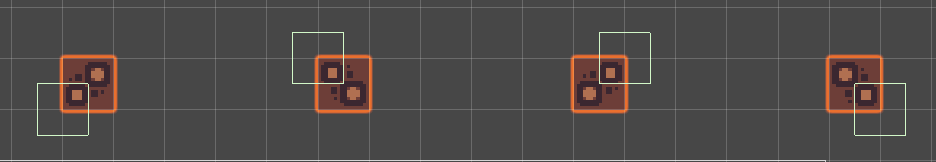
This doesn't seem to be an issue if I use the Sprite collider instead.
Is there a way to import a .tmx file at Runtime and place it in the game
Hey, I have this error :
SuperTiled2Unity version: 2.2.4, Unity version: 6000.0.36f1
Errors Detected. Your Tiled asset may not function correctly. Please follow directions to fix.
Missing Dependencies - Files Are Missing Or Misplaced
The following assets are needed by Super Tiled2Unity.
This asset is dependent on other files that either cannot be found or they failed to be imported.
They may be missing entirely or they may be in the wrong folder.
Note that all Tiled assets must be imported to Unity in folder locations that keep their relative paths intact.
E:\Programmation\Unity\FirstGame\2DGame\Packages\Programmation\Unity\FirstGame\2DGame\Assets\Assets\Tilesets\basic_with_background.tsx
But the filepath is correct. Can someone help me ?
Hello, to anyone having a problem importing the the zip into [ProjectRoot]/Packages - create a new folder and unzip it here.
For me this worked: [ProjectRoot]\Packages\SuperTiled2Unity\.
I'm on Unity 6.
It's easier than that!
Open Package Manager -> Click + -> Install from disk -> Choose package.json from extracted folder
Unfortunately, it only throws an exceedingly large amount of errors for me. All the namespaces are missing basically.
hello , thank u for this awesome tool , but i have a question :
is there a way to make the colliders per tile instead of the polygons method?
(I know that the latter is the more optimized approch but i need a way to make each tile have its own collider)
Is it compatible with unity 6? Thanks
Thanks for making this
thanks a lot
This is pissing me off, update your stuff bruh:
[ProjectRoot]/Packagesfolderyeah... definitely works... when you cant even put zip files in packages tf you talking about? how do I instal this... why not put this in unity asset store like wtf
You need to unzip into your Packages folder. Good luck with your game. And seek help before you have an aneurysm.
With a personality like that I'm sure you'll get far
Sooooooooo COOOOOOOL!
Hello.
Can I do use st2u with remote addressable ?
I don't understand where and what path to the texture atlas I should set after remote loading.
Hi there. I'm afraid I'm familiar with remote addressables. However, I just published a new version of ST2U (2.2.0) that no longer creates and manages it's own texture atlas inside imported tileset assets. Hopefully this makes your question obsolete.
Hi, would like to know if there is a way to reduce the png sizes generated by the Atlas Builder, since the images barely have anything in them. Most are imported couple 32x32 tiles and result in a massive image consuming space.
Hi there. For some time now the atlas builder has been causing more problems than it solves. The latest version (2.2.0) removes that atlas builder so you can better manage your assets. Hope this helps.
It is perfect (at least for my use case) now, thank you so much for this update.
Hi there. Tiled2Unity is a great tool! It saves us massive amounts of time converting our game from Amiga to Unity!😊
We are using the latest versjon of ST2U (2.1.1), and I was wondering how to change the Sprite Sort Point of objects in an object layer. I looks like the objects all get Center as the Sprite Sort Point when exported, but since we are making an isometric game, it would be nice to be able to change the Sprite Sort Point to Pivot. Is that possible in any settings, or would I need to make a custom importer? :)
I'm using version 2.1.1, I find that every object in object layer is imported as a collider by default, which is fine for me.
But I see a post on 2021, which says "it(SuperTiled2Unity) will not automatically generate collision based on Objects".
I think what really happen in my Unity project is the actural fact - "In version 2.1.1, every object in object layer is imported as a collider by default". So the post must be outdated.
But I don't see anything about this on document.
So, I'm here just want to make sure that "In version 2.1.1, every object in object layer is imported as a collider by default".
This question is answered at https://github.com/Seanba/SuperTiled2Unity/issues/262
I'm having problem with super-tiled2unity.v2.1.1! Always I close Unity and when reopen, I have problem with import txs files e doesn,t work anymore. It doesn't locate files and give the follow message:
Unknown error of type importing 'Assets/TiledLevels/TiledImported/tileset/automap-tiles.tsx': Failed to add object of type `SuperTileset`. Check that the definition is in a file of the same name and that it compiles properly.
Stack Trace:
at (wrapper managed-to-native) UnityEditor.AssetImporters.AssetImportContext.AddObjectToAsset_Injected(UnityEditor.AssetImporters.AssetImportContext,string,intptr,intptr)
at UnityEditor.AssetImporters.AssetImportContext.AddObjectToAsset (System.String identifier, UnityEngine.Object obj, UnityEngine.Texture2D thumbnail) [0x0000e] in <67d1ed7258bf49b19e780d91cc47c581>:0
at SuperTiled2Unity.Editor.SuperImportContext.AddObjectToAsset (System.String identifier, UnityEngine.Object obj, UnityEngine.Texture2D thumbnail) [0x00001] in D:\GitHubPrAnderson\MyCustomPackagesUnity\super-tiled2unity.v2.1.1\Editor\Importers\SuperImportContext.cs:43
at SuperTiled2Unity.Editor.TsxAssetImporter.CreateTileset (System.Xml.Linq.XElement xTileset) [0x00041] in D:\GitHubPrAnderson\MyCustomPackagesUnity\super-tiled2unity.v2.1.1\Editor\Importers\TsxAssetImporter.cs:58
at SuperTiled2Unity.Editor.TsxAssetImporter.ProcessTileset (System.Xml.Linq.XElement xTileset) [0x00001] in D:\GitHubPrAnderson\MyCustomPackagesUnity\super-tiled2unity.v2.1.1\Editor\Importers\TsxAssetImporter.cs:45
at SuperTiled2Unity.Editor.TsxAssetImporter.ImportTsxFile () [0x0001e] in D:\GitHubPrAnderson\MyCustomPackagesUnity\super-tiled2unity.v2.1.1\Editor\Importers\TsxAssetImporter.cs:40
at SuperTiled2Unity.Editor.TsxAssetImporter.InternalOnImportAsset () [0x00018] in D:\GitHubPrAnderson\MyCustomPackagesUnity\super-tiled2unity.v2.1.1\Editor\Importers\TsxAssetImporter.cs:33
at SuperTiled2Unity.Editor.SuperImporter.OnImportAsset (UnityEditor.AssetImporters.AssetImportContext ctx) [0x00065] in D:\GitHubPrAnderson\MyCustomPackagesUnity\super-tiled2unity.v2.1.1\Editor\Importers\SuperImporter.cs:71
UnityEngine.Debug:LogErrorFormat (string,object[])
SuperTiled2Unity.Editor.SuperImporter:OnImportAsset (UnityEditor.AssetImporters.AssetImportContext) (at D:/GitHubPrAnderson/MyCustomPackagesUnity/super-tiled2unity.v2.1.1/Editor/Importers/SuperImporter.cs:92)
UnityEngine.GUIUtility:ProcessEvent (int,intptr,bool&)
And I install as a package, managed by Unity package manager. I really don't know what I can do now. I want to use Tiled + SuperTiled very much but, with this problem I can't!
hi there! i was wondering if this package provides a way to export tilemaps in a given unity scene to a file that can be opened in Tiled? basically Unity2Tiled haha
I have been doing all my mapping in unity, but some team members want to help with the mapping in Tiled. I need to export the work i currently have for them to use.
Import the sample Overhead from super-tiled2unity.v2.1.0 will catch the exceptions.
SuperTiled2Unity version: unknown, Unity version: 2022.3.9f1
Unknown error encountered. Please report as bug. Stack track is in the console output.
Object reference not set to an instance of an object
Unknown error of type importing 'Assets/ThirdParty/super-tiled2unity/Samples/Overhead/Maps/Zoria Tileset/scraps.tsx': Failed to add object of type `SuperTile`. Check that the definition is in a file of the same name and that it compiles properly.
Stack Trace:
at (wrapper managed-to-native) UnityEditor.AssetImporters.AssetImportContext.AddObjectToAsset(UnityEditor.AssetImporters.AssetImportContext,string,UnityEngine.Object,UnityEngine.Texture2D)
at UnityEditor.AssetImporters.AssetImportContext.AddObjectToAsset (System.String identifier, UnityEngine.Object obj) [0x00001] in <2e279d988b9d4542841de511fbfdf8c2>:0
at SuperTiled2Unity.Editor.SuperImportContext.AddObjectToAsset (System.String identifier, UnityEngine.Object obj) [0x00001] in D:\Work\UnityWork\hl-client-unity\HerosLand\Assets\ThirdParty\super-tiled2unity\Editor\Importers\SuperImportContext.cs:38
at SuperTiled2Unity.Editor.AtlasBuilder.Commit (System.Single ppu) [0x001bd] in D:\Work\UnityWork\hl-client-unity\HerosLand\Assets\ThirdParty\super-tiled2unity\Editor\AtlasBuilder.cs:246
at SuperTiled2Unity.Editor.AtlasBuilder.Build (System.Single ppu) [0x00029] in D:\Work\UnityWork\hl-client-unity\HerosLand\Assets\ThirdParty\super-tiled2unity\Editor\AtlasBuilder.cs:88
at SuperTiled2Unity.Editor.TilesetLoader.BuildTileset (System.Xml.Linq.XElement xTileset) [0x00054] in D:\Work\UnityWork\hl-client-unity\HerosLand\Assets\ThirdParty\super-tiled2unity\Editor\Loaders\TilesetLoader.cs:101
at SuperTiled2Unity.Editor.TilesetLoader.LoadFromXml (System.Xml.Linq.XElement xTileset) [0x0005c] in D:\Work\UnityWork\hl-client-unity\HerosLand\Assets\ThirdParty\super-tiled2unity\Editor\Loaders\TilesetLoader.cs:41
at SuperTiled2Unity.Editor.TsxAssetImporter.CreateTileset (System.Xml.Linq.XElement xTileset) [0x0008a] in D:\Work\UnityWork\hl-client-unity\HerosLand\Assets\ThirdParty\super-tiled2unity\Editor\Importers\TsxAssetImporter.cs:62
at SuperTiled2Unity.Editor.TsxAssetImporter.ProcessTileset (System.Xml.Linq.XElement xTileset) [0x00001] in D:\Work\UnityWork\hl-client-unity\HerosLand\Assets\ThirdParty\super-tiled2unity\Editor\Importers\TsxAssetImporter.cs:45
at SuperTiled2Unity.Editor.TsxAssetImporter.ImportTsxFile () [0x0001e] in D:\Work\UnityWork\hl-client-unity\HerosLand\Assets\ThirdParty\super-tiled2unity\Editor\Importers\TsxAssetImporter.cs:40
at SuperTiled2Unity.Editor.TsxAssetImporter.InternalOnImportAsset () [0x00018] in D:\Work\UnityWork\hl-client-unity\HerosLand\Assets\ThirdParty\super-tiled2unity\Editor\Importers\TsxAssetImporter.cs:33
at SuperTiled2Unity.Editor.SuperImporter.OnImportAsset (UnityEditor.AssetImporters.AssetImportContext ctx) [0x00065] in D:\Work\UnityWork\hl-client-unity\HerosLand\Assets\ThirdParty\super-tiled2unity\Editor\Importers\SuperImporter.cs:71
UnityEngine.Debug:LogErrorFormat (string,object[])
ah, im having the same issue. did you manage to figure this out?
Hi there. It looks like you copied Super Tiled2Unity into your project Assets directory. ST2U is now a package that works with Unity Package Manager. As such you need to copy it into your project's Packages folder. Hope that helps.
Collider2DExtensions.cs Exception
'Collider2D' does not contain a definition for 'compositeCapable' and no accessible extension method 'compositeCapable' accepting a first argument of type 'Collider2D' could be found (are you missing a using directive or an assembly reference?)
'Collider2D' does not contain a definition for 'compositeOperation' and no accessible extension method 'compositeOperation' accepting a first argument of type 'Collider2D' could be found (are you missing a using directive or an assembly reference?)
For Unity2022.3.9, Collider2d cannot find compoisteCapable and compositeOperation properties.
if (merge && !collider2d.compositeCapable) { Debug.LogWarning($"Super Tiled2Unity warning: Collider2D '{collider2d.name}' is not composite capable"); } collider2d.compositeOperation = merge ? Collider2D.CompositeOperation.Merge : Collider2D.CompositeOperation.None;So, upgrading to 2.0.1 .zip from 1.10.7 's .unitypackage. is this compatible with unity 2018 or should i upgrade?
Hi there. Sorry for the late reply. Version 2.0 and up requires Unity 2020.3. And instead of adding it to your Assets folder it is now a zip that you unzip into your Packages folder.
It will then be installed as an Embedded Package through the Unity Package Manager.
alrighty cool, thanks!
Can you please fix the "AssetImporterEditor.ResetValues() is obsolete" warning for Unity Version 2022 and higher?
Have upgrade it myself.I have no experience with github otherwise i can offer my changes there.
These warnings should all be fixed now that ST2U is available as a proper UMP package. Thank-you for your patience. This has been a long time coming.
Great stuff.Have add it via OpenUPM.
OpenUPM? Can you tell me a bit about that?
if the screenshot is to tiny...open the image in a new tab.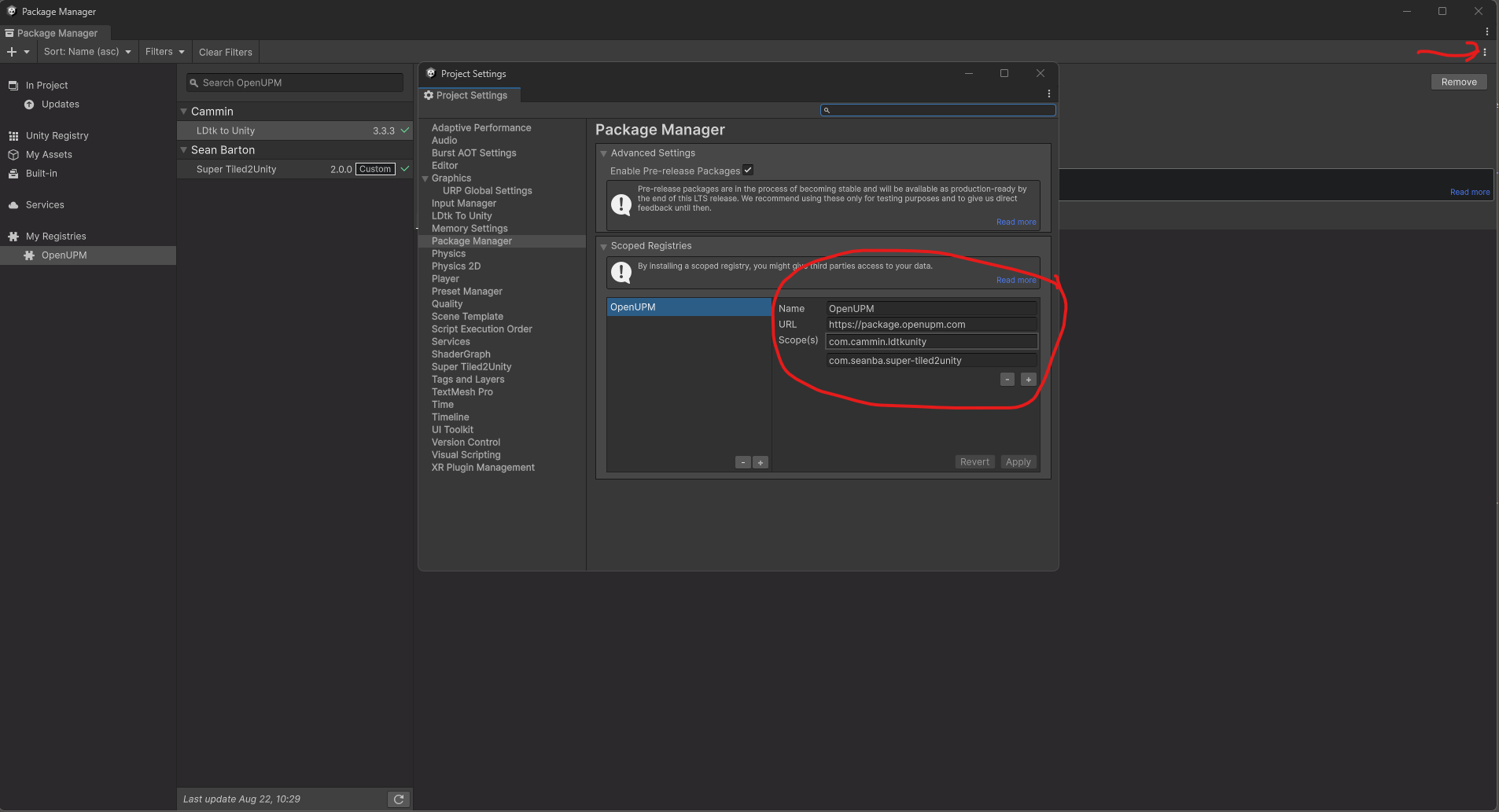
It's another installation method for a unity package. Instead of dropping a folder into the packages folder locally, it can be downloaded straight from the unity package manager, even checking for and downloading updates with an easy update button. You can request the OpenUPM devs to have your repo be recognized and be added to the OpenUPM ecosystem. Google about it to find out more, but it's very cool!
Yeah that should make it more accessible, specially for those who work in teams.
Five year later, this project is still here, and keeps updating, amazing.
Great job, and a huge thanks!
Sorry for that question, but would you provide a Godot 4 version too?
https://github.com/Kiamo2/YATI
Could i use this with a 3d plane?
I really appreciate the amount of work that goes into this project.